1.33.0 - Rapid Platform
30/11/2023
Features
Token Injection and Process Interruption
simple scenario
Imagine a sales lead nurturing process. The workflow will: • Send newsletters, product updates every week to the lead • Every time before sending, check the lead status • If lead status = subscribed; send the material • If lead status = unsubscribed; display a form to gather reason for unsubscribing and End process.
Before this release, the above case (and all similar requirements) was achieved by a combination of a Timer Intermediate Catch Event and an Exclusive gateway.
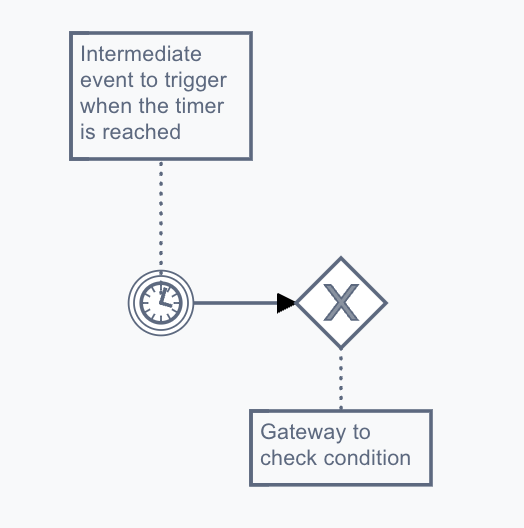
The problem with above solution
The Timer Intermediate Catch Event can only be configured to:
- A specific point in time
- A duration of delay
Imagine the user who received a newsletter on a Tuesday. Upon receipt the Unsubscribe button was pressed. But the workflow will only check for the status next week. Till then the process token remains active.
Token injection and process interruption
This release introduces a new type of Intermediate event – The Signal Intermediate Catch Event.
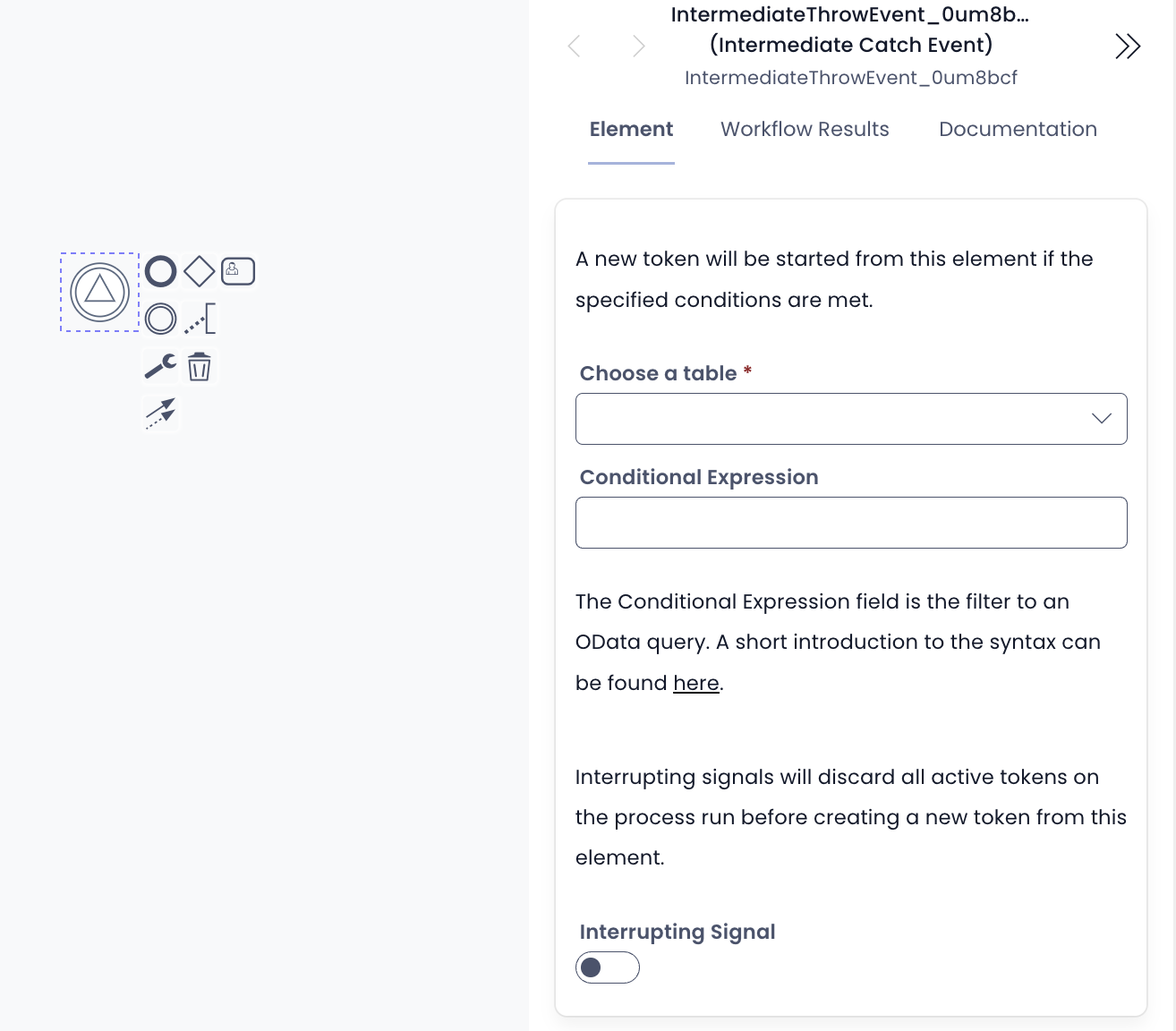
There are three fields which will help to configure the nature of this event:
- Choose a table – select the required table from the list. This a mandatory field.
- Conditional Expression – to provide the condition to be checked on a column value of the selected table. This is an optional field.
- Interrupting signal – YES / NO – When turned YES, and the nature of the event becomes interrupting, else it remains non-interrupting.
As the name suggests, this event is capable of:
- Injecting a new token in the workflow process
- Interrupt the existing process (kill all existing tokens)
What does it mean?
The Signal Intermediate Catch Event gets triggered when:
- an item is updated on the selected table (Default case - if the Conditional Expression is left empty)
OR
- an item is updated on the selected table AND the defined condition on the relevant column value is met.
Considering our previous scenario, as soon as the lead Status turns “Unsubscribed”, this event will be triggered (if configured properly). Triggering of the event will generate a new token and the workflow will proceed forward from the subject intermediate event. Hence, token injection at the point in workflow where intermediate event is present, when the defined condition is met.
Further, if the “Interrupting Signal” field is set to YES, it means that as soon as the subject intermediate event is triggered, all the existing active tokens will be terminated. The only active token in the process will be the one injected by the intermediate event.
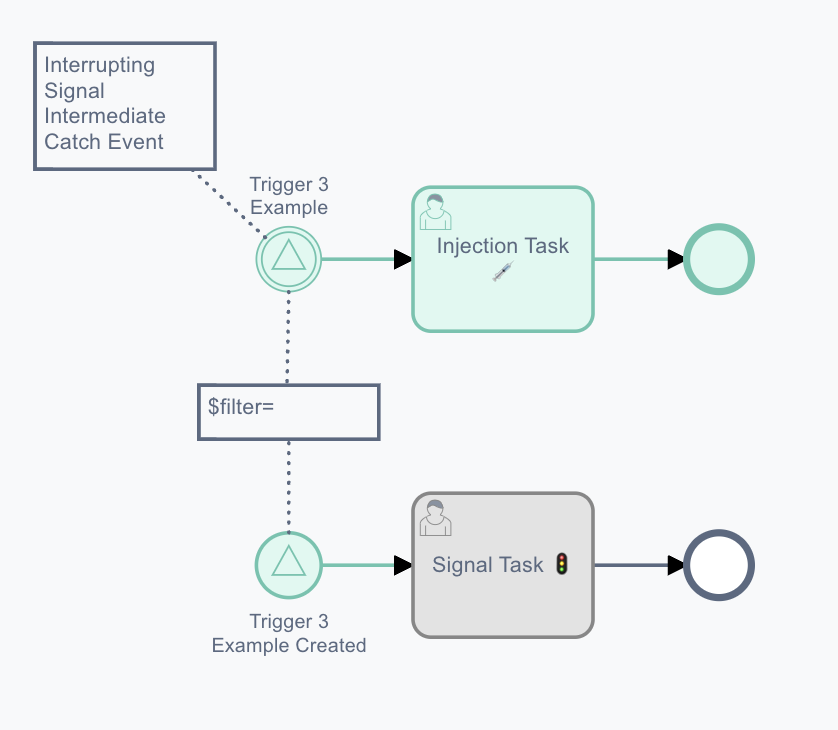
When the intermediate event interrupts the existing process, the symbol (where the token was present at the time of interruption) will turn grey as seen above.
When the intermediate event is triggered but does not interrupt the existing process, then all the tokens – i.e. the ones prior to triggering of intermediate event AND the one created by intermediate event trigger remain active in the process.
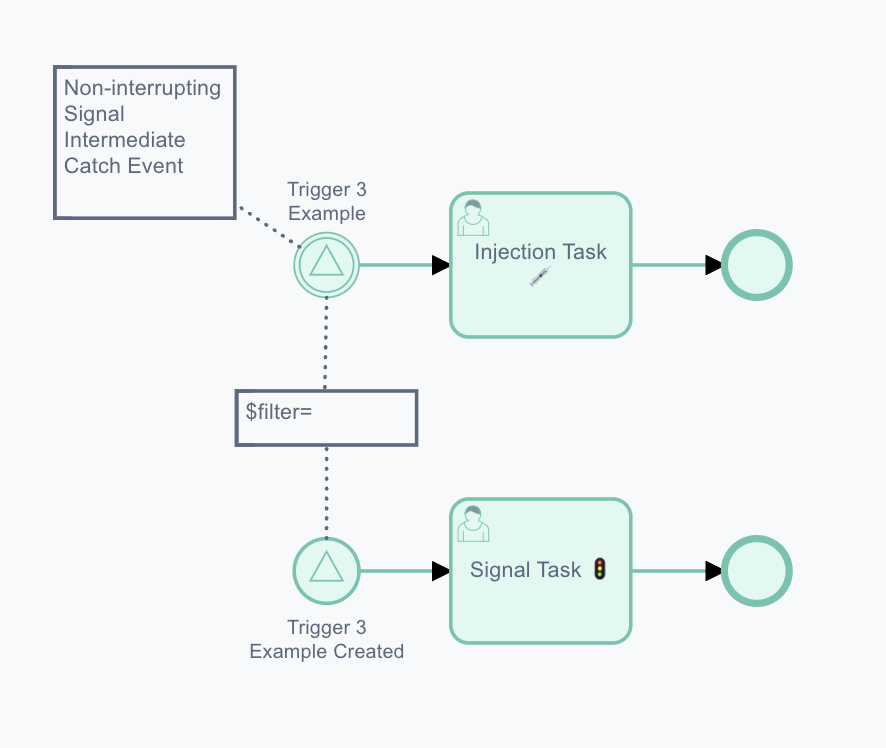
Another scenario
Imagine a company has a five-stage procurement process:
- Stage 1 - identifying the need for a product or service
- Stage 2 - conducting research and gathering information about potential vendors
- Stage 3 - submitting requests for proposals or quotes
- Stage 4 - evaluating proposals and selecting a vendor
- Stage 5 - finalizing and executing a contract
The process is sequential in nature. However, in certain situations, it may be necessary to bypass a stage in order to expedite the procurement process.
For example, if the company has a pre-existing relationship with a vendor and has already conducted extensive research on their products or services, they may choose to bypass Stage 2 and go directly to Stage 3 to request a quote or proposal.
Alternatively, if the procurement process is taking longer than expected and the need for the product or service is urgent, the company may choose to bypass Stage 3 and go directly to Stage 4 to select a vendor and negotiate a contract.
With the introduction of new Signal Intermediate Catch Event, the workflow diagram may appear as shown below:
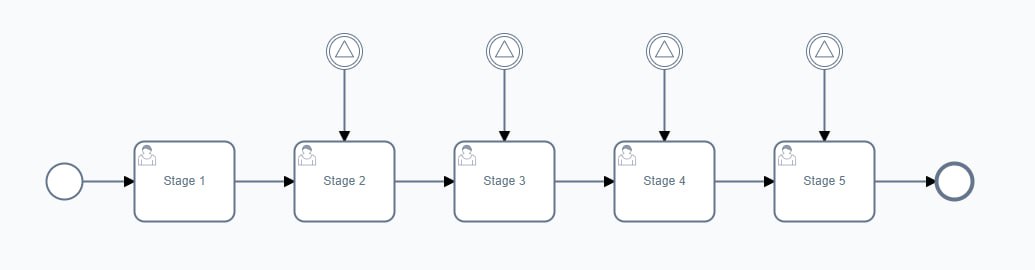
If the intermediate event(s) are set as interrupting, then in the episode of a stage bypass, the existing token would be killed and the process will advance from the next relevant stage.
Bug Fixes
- Fixed feature level permissions getting confused between being on or off
- Ensured restarting a process with an errored data association no longer fails to restart
- User fields in Explorer will no longer mark the go-to user button as disabled
- Fixed choice field fly-outs being random sizes depending on configuration
- Exit intent no longer tries to fire when deleting an item
- Configuring email communication activities in Workflow will no longer fail if the Principals view is missing columns
- Rolling back to the start of a process run will no longer drop input or signal context
Improvements
- Added v3 Adaptive document routing to Public Forms in preparation of release
- Prevented unconfigured data cans from being flagged as errored
- Process runs are now marked as completed when they have no active tokens
- Added copy behaviour to ledger content in Explorer
- Ensured the Delete Entity button doesn't randomly disappear